DXP Ngā Kete – a single portal – Data System Refresh programme
He tomokanga tōtahi – hōtaka Tāmata Pūnaha Raraunga
The Data System Refresh (DSR) programme provides a single portal for tertiary education organisations to use for data submissions, communications and reporting.
The Data System Refresh (DSR) programme provides a single portal for tertiary education organisations to use for data submissions, communications and reporting.
DXP Ngā Kete will provide a simplified user experience for all TEOs that submit data to the TEC by:
- creating a single portal with simplified workflows for data submissions & document exchange and easy access to information products. This will replace:
- Services for Tertiary Education Organisations application (STEO)
- Workspace 2 (WS2)
- Ngā Kete for information products.
- modernising the API interface between the training management systems (TMS) and the data exchange platform (DXP). This will replace the Industry Training Register (ITR).
- creating the ability for an API interface between student management systems (SMS) and the DXP as an alternative to the CSV uploads.
The DXP Ngā Kete Portal
DXP Ngā Kete will become your one stop shop for data submissions, documents, registers (including courses and qualifications), user guides and information products.
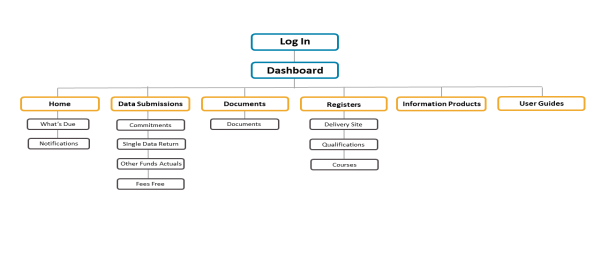
This table below explains how DXP Ngā Kete maps to existing functions in STEO, WS2, ITR and the existing Ngā Kete for Information Products.
|
|
DXP Ngā Kete |
Existing portals (STEO, WS2, Ngā Kete and MOE and TEC websites) |
|
Dashboard
|
|
|
|
Documents:
|
|
|
|
Data submissions – MoPs
|
|
|
|
Data submissions – provider-based actuals
|
|
|
|
Data submissions – work-based actuals
|
|
|
|
Registers |
|
|
|
Information products |
|
|
|
User Settings |
|
|
|
User guides
|
|
|